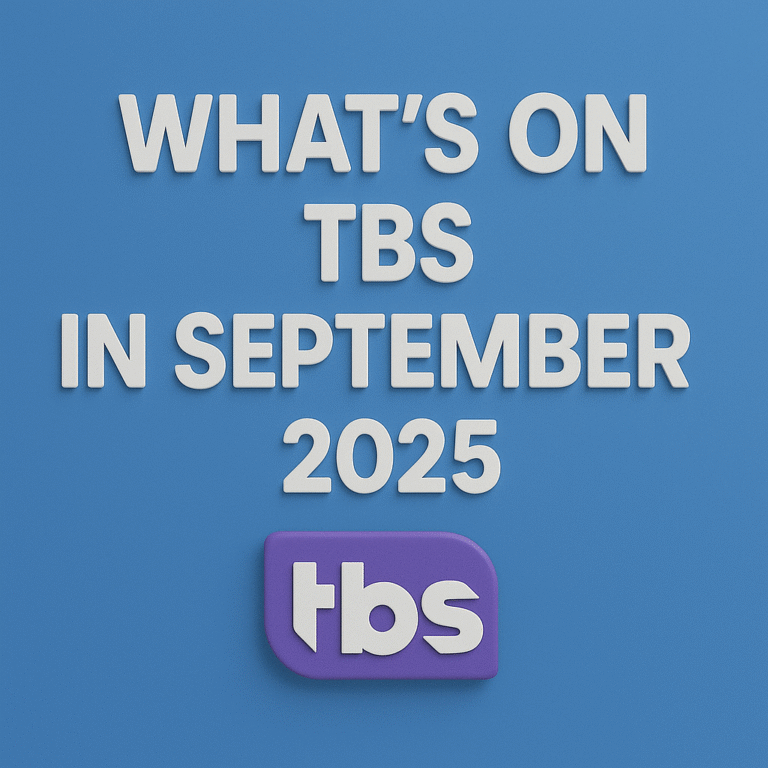Understanding OSCam, CCcam, and NCam
In the realm of card sharing and IPTV solutions, OSCam, CCcam, and NCam serve as pivotal protocols that facilitate the distribution of digital content among users. Each of these systems has its unique functionalities and characteristics, but they ultimately aim to achieve a similar end goal: providing users with access to encrypted channels. Understanding their roles and differences is essential for anyone interested in harnessing their capabilities.
Open Source Conditional Access Module (OSCam) is a highly versatile and customizable software that allows for card sharing of various encryption methods. It is particularly favored for its flexibility, enabling users to configure multiple protocols swiftly. OSCam efficiently handles multiple sources for card sharing and can connect with different types of receivers and smart cards. This adaptability makes it a popular choice for those who require interoperability between various systems, such as CCcam or NCam.
CCcam is another widely used protocol in the card sharing community, characterized by its simplicity and ease of use. Its primary purpose is to share access to satellite television channels among users who may not possess the necessary subscriptions. CCcam operates on a client-server model, where users can connect to a server to share their card’s access, thus allowing for a shared viewing experience. The straightforward setup and maintenance of CCcam make it an attractive choice for casual users.
On the other hand, NCam is an emerging alternative to CCcam that boasts enhanced security features and performance benefits. Like CCcam, NCam allows for card sharing but introduces more robust encryption methods and optimized resource management. This focus makes NCam suitable for users seeking a modern approach to card sharing that addresses some of the vulnerabilities associated with traditional methods.
The choice to connect OSCam with CCcam or NCam often hinges on the desired flexibility and security parameters of the user. By understanding the distinctions and similarities among OSCam, CCcam, and NCam, individuals can make informed decisions that suit their specific needs in the evolving landscape of digital content sharing.
Pre-requisites for Connection
Connecting OSCam to CCcam or NCam requires a clear understanding of the necessary prerequisites to ensure a smooth and successful process. The first step involves the hardware requirements. Users need a compatible server, which is often a dedicated or virtual private server (VPS) with sufficient processing power and RAM. Ideal specifications typically include at least 2GB of RAM and a dual-core processor. Additionally, a reliable Internet connection is crucial since the connection relies heavily on real-time data exchange.
On the software side, users must have OSCam installed on their server. This open-source software is essential for managing and facilitating card sharing between clients. For those running CCcam or NCam on client devices, the corresponding software must also be correctly installed and configured. Users should ensure they are using the latest versions of these software packages to avoid compatibility issues. Operating systems like Linux are commonly preferred due to their reliability and support for these applications.
Specific configurations are essential on both server and client sides. For OSCam, configuration files such as ‘oscam.conf’, ‘oscam.server’, and ‘oscam.user’ must be edited to match the specific requirements of the user’s setup. These files define how OSCam interacts with the card and clients. For CCcam or NCam clients, settings in their respective configuration files must point to the OSCam instance running on the server. It’s important to accurately specify parameters like the server’s IP address, port, and protocol to establish a successful connection.
Finally, it is advisable to conduct a checklist before initiating the connection process. This checklist should include confirming hardware specifications, ensuring all software is installed, and verifying configurations on both ends. Being thoroughly prepared with these prerequisites can make the process of connecting OSCam to CCcam or NCam significantly more efficient.
Step-by-Step Guide to Connect OSCam with CCcam or NCam
Establishing a connection between OSCam and either CCcam or NCam is essential for users seeking enhanced functionality in their satellite television setups. This guide will walk you through the necessary steps for a successful connection, focusing on configuration files, server settings, and relevant technical details.
First, ensure that you have both OSCam and CCcam (or NCam) installed on your device. You may choose to download the latest versions from their official repositories for optimal performance. Once installed, begin by configuring OSCam. Locate the OSCam configuration files, which typically include oscam.conf, oscam.user, and oscam.server. Open these files in a text editor to make the required modifications.
In oscam.conf, you’ll want to set the server parameters, including the specified port for CCcam or NCam connections. For example, if connecting to CCcam, ensure you have the line cccam port = 12000 correctly placed within the configuration. Next, in the oscam.server file, add the necessary details for the CCcam or NCam server you wish to connect to: the server address, user credentials, and the protocol. Here, ensure that you utilize the proper line formats for an error-free setup.
Once you have completed these initial configurations, proceed to the oscam.user file. This file controls user access and permissions. Add user details that align with the CCcam or NCam server settings, ensuring they match the credentials used in the server configurations. After saving all changes, restart OSCam to apply your changes properly.
Finally, test the connection by checking the OSCam web interface or log files for any error messages that may indicate connection issues. With these steps, you should successfully establish a connection between OSCam and either CCcam or NCam, maximizing your satellite viewing experience.
Troubleshooting Connection Issues
Establishing a connection between OSCam and CCcam or NCam can occasionally present challenges that require careful troubleshooting. Such issues can manifest through various symptoms, including connection failures, authentication errors, and configuration mistakes. Understanding how to diagnose these problems efficiently is critical to ensuring a seamless setup.
One common issue users encounter is authentication failure. This often occurs when the username or password specified in the configuration files does not match the credentials set on the server. To troubleshoot this, double-check the credentials in both the OSCam and CCcam/NCam configurations. Ensure that the configuration file syntax is correct, as even a misplaced character can result in connection denial.
Connection failures might also arise due to network-related problems. Verify that both OSCam and the CCcam or NCam servers are running on the correct IP addresses and ports. If your firewall or router settings block certain ports, consider allowing the necessary communication pathways. Utilizing tools to ping the server can help confirm whether it is reachable over the network.
Configuration mistakes may lead to a failure in establishing the connection. Reviewing the configuration parameters is crucial to ensuring alignment between OSCam and the card sharing protocol being used. Pay particular attention to sections such as the ‘C: line’ in CCcam or ‘N: line’ in NCam, as any discrepancies can disrupt functionality.
Best practices include frequently updating your software and consulting the OSCam logs. These logs provide insights into issues occurring during the operation and can guide users toward effective solutions. By systematically addressing these common issues through informed troubleshooting, users can reinforce the connection between OSCam and their chosen card sharing protocol, ensuring continued functionality and satisfaction with their setup.